Introduction
This describe how we could create an application Scaffold to use Vue at the frontend and use Django on the backend. Both Vue and Django support hot-reload so that both could be developed in parallel.
The template could be found in this repo.
Creating Django project
This is just following the Django tutorial, so if you are familar with it, just do what you normally do.
create an virtual env
Creating a virtual environment is not a must, however in order to isolate the environment, it is recommended to do so. You might want to use pipenv or other tools.
mkdir django_vue_scaffold
cd django_vue_scaffold
mkdir .venv
python3 -m venv .venv
And activate the venv:
source .venv/bin/activate
The command line looks like
(.venv) ~/project/django_vue_scaffold
Install Django on this venv
python3 -m pip install django
Start a Django Project
django-admin startproject django_vue_scaffold .
now the project looks like:
(.venv) ~/project/django_vue_scaffold ls -1
django_vue_scaffold
manage.py
create Django app ‘api’
django-admin startapp api
Django migrate the database
python3 manage.py migrate
Now run the server
python3 manage.py runserver
This should run a web server on
http://127.0.0.1:8000/
You could check from your browser that it works
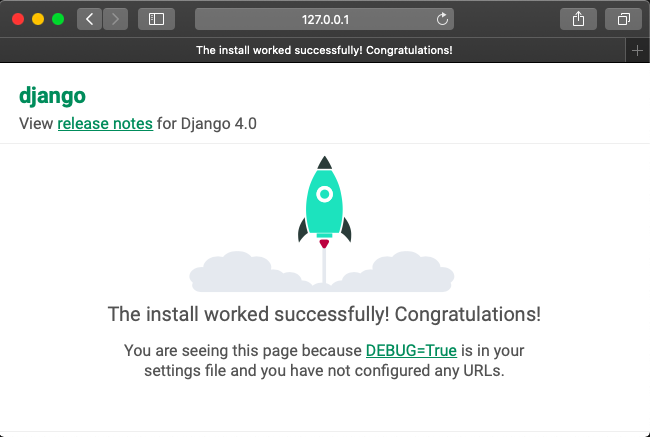
freeze the packages
So that you could install all the required packages:
python3 -m pip freeze > requirements.txt
Creating Vue frontend
vue init webpack frontend
After answering a couple of questions, the vue command line will create the vue
project at the frontend directory.
Try to run the development environment in vue:
DONE Compiled successfully in 5897ms
Your application is running here: http://localhost:8080
Open your browser, following figure should be displayed:
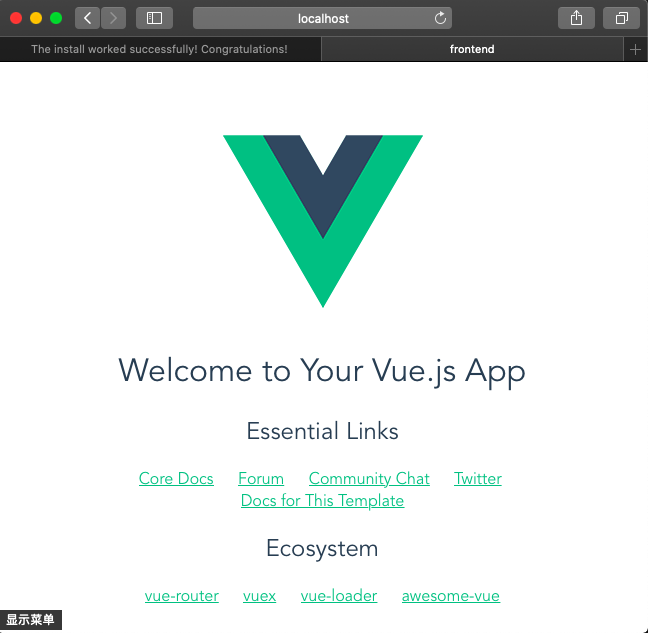
Add Restful api call to Vue application
Here we use axios to make request to the backend:
npm install --save axios
Then add the axios call in frontend:
Details could be found on the repo: git@github.com:pandysong/django_vue_scaffold.git
Following code just add a form the HelloWorld component and when clicked, it send an post request via axios:
diff --git a/frontend/src/components/HelloWorld.vue b/frontend/src/components/HelloWorld.vue
index 1c19f2a..4399e0a 100644
--- a/frontend/src/components/HelloWorld.vue
+++ b/frontend/src/components/HelloWorld.vue
@@ -1,7 +1,14 @@
<template>
<div class="hello">
- <h1>{{ msg }}</h1>
<h2>Essential Links</h2>
+
+ <form>
+ <input type="file" name="file" @change="handleFile">
+ <div class="submit">
+ <button type="submit" @click="submitFile">submit</button>
+ </div>
+ </form>
+
<ul>
<li>
<a
@@ -84,11 +91,55 @@
</template>
<script>
+import axios from 'axios'
+
+axios.defaults.xsrfHeaderName = 'X-CSRFToken'
+axios.defaults.xsrfCookieName = 'csrftoken'
+axios.defaults.withCredentials = true
+
export default {
name: 'HelloWorld',
- data () {
- return {
- msg: 'Welcome to Your Vue.js App'
+ data: () => ({
+ file: ''
+ }),
+ components: {
+ },
+ methods: {
+ submitFile () {
+ // send a GET request to backend and get teh csrftoken from cookie
+ // we will cover it more in the backend parts
+ fetch('http://localhost:8080/api/csrf')
+
+ // The csrftoken is embedded in the cookie
+ const csrfToken = this.getCookie('csrftoken')
+ // console.log(csrfToken)
+ let formData = new FormData()
+ formData.append('file', this.file)
+ console.log('>> formData >> ', formData)
+
+ // You should have a server side REST API
+ axios.post('http://localhost:8000/api/upload',
+ formData, {
+ headers: {
+ 'Content-Type': 'multipart/form-data',
+ 'X-CSRFToken': csrfToken
+ }
+ })
+ .then(function () {
+ console.log('SUCCESS!!')
+ })
+ .catch(function () {
+ console.log('FAILURE!!')
+ })
+ },
+ handleFile (event) {
+ this.file = event.target.files[0]
+ console.log('>>>> 1st element in files array >>>> ', this.file)
+ },
+ getCookie (name) {
+ var value = '; ' + document.cookie
+ var parts = value.split('; ' + name + '=')
+ if (parts.length === 2) return parts.pop().split(';').shift()
}
}
}
Add Restful handling at the backend
Notes for the following code
-
it adds two api under ‘api’
- csrf: to get the csrf token via the GET request.
- upload: actually Post the data to, CORS (Cross-origin resource sharing) means here we have two origin one is localhost:8080 (running frontend) and another one 127.0.0.1:8000, two origin is interacting with each other. In order to tackle security issue, we have to pass a csrf token when posting data (which is sensitive) to server.
diff --git a/api/urls.py b/api/urls.py
new file mode 100644
index 0000000..678ecf7
--- /dev/null
+++ b/api/urls.py
@@ -0,0 +1,8 @@
+from django.urls import path
+
+from . import views
+
+urlpatterns = [
+ path('upload', views.handle_upload, name='api-upload'),
+ path('csrf', views.get_csrf, name='api-csrf'),
+]
diff --git a/api/views.py b/api/views.py
index 91ea44a..f5d90b6 100644
--- a/api/views.py
+++ b/api/views.py
@@ -1,3 +1,27 @@
from django.shortcuts import render
+from django.shortcuts import render
+from django.views.decorators.http import require_http_methods
+from django.http import HttpResponse, JsonResponse
+from django.views.decorators.csrf import ensure_csrf_cookie
+from django.middleware import csrf
# Create your views here.
+
+
+@require_http_methods(["POST", "OPTIONS"])
+def handle_upload(request):
+ # I can assume now that only GET or POST requests make it this far
+ # ...
+ response = HttpResponse()
+ return response
+
+
+@ensure_csrf_cookie
+def get_csrf(request):
+ ''' return csrf cookie
+ to the client so that client could POST to server
+ using the token
+ '''
+ response = JsonResponse({'detail': 'CSRF cookie set'})
+ response['X-CSRFToken'] = csrf.get_token(request)
+ return response
diff --git a/django_vue_scaffold/settings.py b/django_vue_scaffold/settings.py
index c48e0c2..c5c686f 100644
--- a/django_vue_scaffold/settings.py
+++ b/django_vue_scaffold/settings.py
@@ -37,6 +37,7 @@ INSTALLED_APPS = [
'django.contrib.sessions',
'django.contrib.messages',
'django.contrib.staticfiles',
+ 'api',
]
MIDDLEWARE = [
diff --git a/django_vue_scaffold/urls.py b/django_vue_scaffold/urls.py
index f894bc4..5ec9c2e 100644
--- a/django_vue_scaffold/urls.py
+++ b/django_vue_scaffold/urls.py
@@ -14,8 +14,10 @@ Including another URLconf
2. Add a URL to urlpatterns: path('blog/', include('blog.urls'))
"""
from django.contrib import admin
-from django.urls import path
+from django.urls import path, include
urlpatterns = [
path('admin/', admin.site.urls),
+ path('api/', include('api.urls')),
+
]
Besides above changes, we have to add corsheaders to the middleware:
diff --git a/django_vue_scaffold/settings.py b/django_vue_scaffold/settings.py
index c5c686f..e0adb1f 100644
--- a/django_vue_scaffold/settings.py
+++ b/django_vue_scaffold/settings.py
@@ -37,12 +37,14 @@ INSTALLED_APPS = [
'django.contrib.sessions',
'django.contrib.messages',
'django.contrib.staticfiles',
+ 'corsheaders',
'api',
]
MIDDLEWARE = [
'django.middleware.security.SecurityMiddleware',
'django.contrib.sessions.middleware.SessionMiddleware',
+ 'corsheaders.middleware.CorsMiddleware',
'django.middleware.common.CommonMiddleware',
'django.middleware.csrf.CsrfViewMiddleware',
'django.contrib.auth.middleware.AuthenticationMiddleware',
@@ -50,6 +52,17 @@ MIDDLEWARE = [
'django.middleware.clickjacking.XFrameOptionsMiddleware',
]
+CORS_ALLOW_CREDENTIALS = True
+CORS_ORIGIN_WHITELIST = (
+ 'http://127.0.0.1:8080',
+ 'http://localhost:8080',
+)
+
+CSRF_TRUSTED_ORIGINS = [
+ 'http://127.0.0.1:8080',
+ 'http://localhost:8080',
+]
+
ROOT_URLCONF = 'django_vue_scaffold.urls'
TEMPLATES = [
We also need to install the middleware via pip:
python3 -m pip install django-cors-headers
Done
Now you could post an file to backend and backend will return the file size by json message and frontend will display it just below the form.