cons of cscope database
In cscope_for_linux_kernel_or_uboot and cscope_u-boot_improved, it was discussed how to scope the files to the ones actually used.
But that is not perfact: in the production code like u-boot there are many macros, in an active file which is used in compilation some lines are active (compiled) but some are not (not under any macro). When we are reading the code, unless we are debugging in a debugger we do not immediately know which part of code is active (generatting machine code), and which part of code is inactive.
This document intends to resolve this issue in a simple way.
objdump
objdump could dump the line numbers and corresponding assemble code. We could then only get the filename:
aarch64-linux-gnu-objdump -d -l <elf_file> | sed -n "s/\(.*\.[chS]\):\([0-9]*\).*/\1:\2/p"
This will filter out all file names with .c or .S extension suffixed with ‘:’
how to highlight in the source code
In the post, we know how to highlight multiple lines. We may need to create a database from which the highlight would be made.
There is another hint
The basic idea is to define a new color group:
:highlight activelines ctermbg=darkred guibg=darkred
Then you could add line matching to this group, vim will automatically highlight for you:
:match activelines /\%7l\|\%10l\|\%15l/
Or we could lowlight the inactive code
:highlight inactivelines ctermfg=lightgray guibg=lightgray
:match activelines /\%11l\|\%12l\|\%13l/
vim plugin highlight.vim
For the purpose of highlighting the active lines, a plugin is created after having done above research.
For using this plugin, a database could be created. As discussed above, we will create a list from tool chain:
aarch64-linux-gnu-objdump -d -l <elf_file> | sed -n "s/\(.*\.[chS]\):\([0-9]*\).*/\1:\2/p" > lines.txt
Then use the tool provided by plugin to convert to the database needed:
python3 tools/gen.py /home/pandy/u-boot-2018.09 ../u-boot-2018.09/lines.txt \
> ../u-boot-2018.09/active_lines.txt
Now in the vim (with the current path in u-boot directory), you could load the database:
:HighlightAdd active_lines.txt
The vim looks like below image after open an active file:
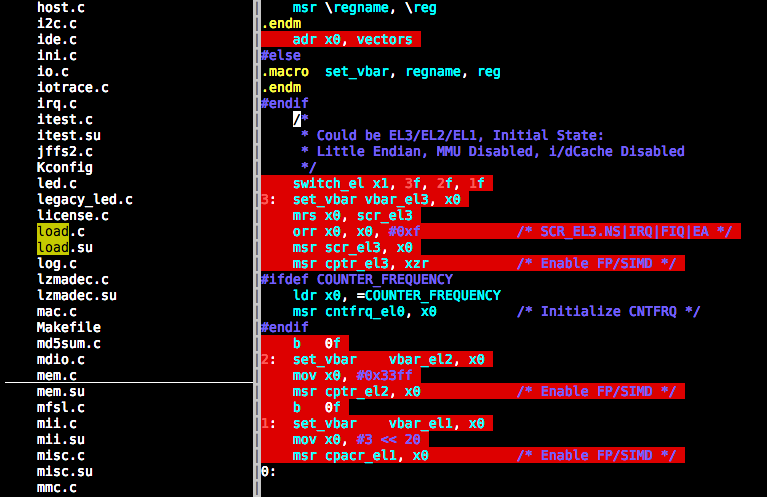
E.g. it is found that following code is not compiled:
#ifdef COUNTER_FREQUENCY
ldr x0, =COUNTER_FREQUENCY
msr cntfrq_el0, x0 /* Initialize CNTFRQ */
#endif